Pagi friendsterholic,di hari Minggu yang cerah ini AKU kembali akan BERBAGI TRIK FRIENDSTER,kali ini TRIK FRIENDSTER yang akan AKU berikan tentang MEMBUAT SHOTOUT MENJADI TRANSPARANT.Pengen??mau???langsung ke TKP yuk!!!!
Seperti biasa friendsterholic copy kode di bawah ini kemudian simpan di file external dengan extensi CSS.(bisa dijadikan 1 dengan kode CSS lainnya)
KODE:
{transparent shoutout}.controlpanel .so { margin: 0 -20px 10px 0; width: 257px; position: relative; background:url() repeat-y top left; color: #F6F464; font-weight: bold; } .controlpanel .so a { color: #F6F464; } .controlpanel .so div#cpShoutoutBox, .controlpanel .so div#cpShoutoutEditBox { padding: 7px 7px 5px 7px; margin: 0; }.controlpanel .so div#cpShoutoutEditBox { display: none; } .controlpanel .sol { position: absolute; left: -5px; top: 8px; width: 6px; height: 11px; background:url() no-repeat; }.controlpanel .sob { width: 257px; height: 2px; background:url() no-repeat; line-height: 0; font-size: 0; }
Mudah kan???Semoga TRIK FRIENDSTER yang AKU bagi ini membuat tampilan menjadi keren...