Saya pernah menuliskan disini artikel mengenai mencatat semua aktifitas chatting di Yahoo Messenger dalam atau jaringan. Namun saya belum membahas software apa yang diperlukan atau digunakan untuk keperluan ini. Berbeda dengan Keylogger yang mencatat semua aktifitas di keybord anda, YSniff beroperasi pada jaringan Yahoo Messenger. Setiap aktifitas chatting dalam satu jaringan (misalnya jaringan kantor atau warnet) yang menggunakan Yahoo Messenger akan dicatat oleh Y Sniff.
Cara kerjanya adalah:
YSniff – Yahoo Messenger Chat Sniffer:
=====================================
YSniff is an application to record various yahoo messenger conversation going
on in a network. It uses RawNetIo framework to trace all the network traffic
coming to a particular computer and decodes it to extract yahoo conversations.
It can decode yahoo messenger private conversation and conference conversations.
YSniff is developed by Pankaj Garg for IntellectualHeaven
Installation:
=============
There is no installation requirements to use this application. You can simply
extracts all the files in the zip distribution to a folder and run YSniff.exe
to run the sniffer.
Features:
=========
- Easy to use interface to trace all the yahoo messenger conversations in a
network.
- Ability to save the recorded conversations in binary as well as RTF format.
- Ability to search in the saved conversations by exporting them all to an RTF
document
- Records both PM conversations and Conference conversations.
- 100% free of cost
Known Limitation:
=================
- Not all the features of the applications are implemented, hence some menu
items won’t work.
- Does not trace packets if you use an HTTP proxy to connect to yahoo
- Does not trace yahoo chat room conversations (only traces PM and conference
conversations)
- No support for dial-up adapters
Silahkan terjemahkan sendiri. Berhubung saya gak begitu ngerti bahasa Inggris Tolong diterjemahkan ya kalau ada yang bisa. Dan yang paling penting untuk kehati-hatian adalah Known Limitationnya, Supaya anda bisa mengatasinya. Saran saya jangan chatting di jaringan menggunakan Yahoo Messenger untuk keperluan yang penting. Gunakan GTalk atau yang lainnya. Atau baca artikel saya sebelumnya yang membahas mengenai hal ini